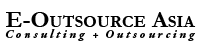Cloud Services
We help to digitize your business...
Hosting Your SAP On Cloud
Benefits of running your SAP on AWS
Line 2 Blah Blah blah
- Migration of existing SAP environments to AWS
- Implementation of new SAP production environments on AWS
- Hybrid SAP hosting (on premise and on AWS)
- Running SAP test, training, demo, and POC systems on AWS
- Evaluation and testing of new SAP solutions
- SAP document and data archiving on AWS
- Disaster recovery for on-premises SAP environments
- Temporary infrastructure for SAP upgrades and OS/DB migrations
- Archival of complete SAP legacy systems
Benefit of Migrating to Cloud
Lower Total Cost of Ownership
Benefit from the economies of scale and efficiencies provided by AWS. Pay for only the compute, storage, and other resources you use.
Replace CapEx with OpEx
Start an SAP implementation or project on AWS without any upfront cost or commitment for compute, storage, or network infrastructure. .
Capacity management
Eliminate guesswork on your SAP infrastructure capacity needs. With AWS you can access as much or as little capacity as you need, and scale up and down as required in only a few minutes.
Certified and Supported by SAP
Since 2011, SAP and AWS have collaborated and SAP has certified AWS for production deployments of SAP applications, platforms, and database
Secure and Compliant Cloud Infrastructure
AWS is designed to help customers comply with a wide variety of regulatory and industry specific requirements. Additionally, AWS provides dozens of assurance programs that help you meet audit compliance.
Agility and speed
Provision new infrastructure and SAP systems in minutes compared to waiting weeks or months to procure and deploy traditional infrastructure. The AWS Cloud supports standard Windows Server, SUSE Linux Enterprise Server, and Red Hat Enterprise Linux, providing many options for installing SAP solutions.
Simple Steps to move your SAP to Cloud
4 Simple steps to move to cloud
MIGRATION PREPARATION
Developing a preliminary business case for a migration. This requires taking your objectives into account, along with the age and architecture of your existing applications, and their constraints
Portfolio Discovery and Planning
Understand your IT portfolio, the dependencies between applications, and begin to consider what types of migration strategies you will need to employ to meet your business case objective
Migrating and Validation
Each application is designed, migrated, and validated according to one of the six common application strategies – Rehost, Replatform, Repurchase, Refactor, Rearchitect or Retain
Operate
As applications are migrated, you iterate on your new foundation, turn off old systems, and constantly iterate toward a modern operating model. Your operating model becomes an evergreen set of people, process, and technology that constantly improves as you migrate more applications